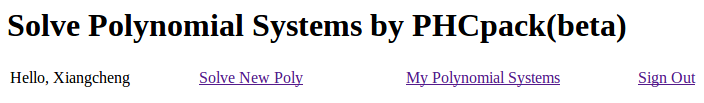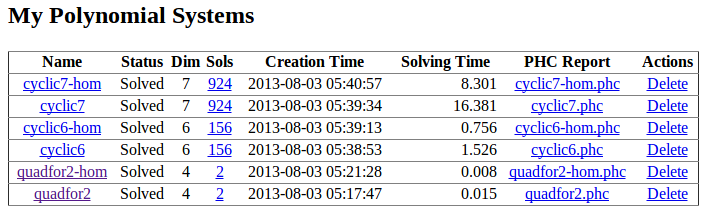A brief introduction to PHCWeb
PHCpack Web Interface intends to create an intuitive user interface to solve polynomial systems.

Benefits:
- No installation required
- We provide a computational server, hosted by fast computers
- Manage the solved polynomial systems
- Solve polynomial systems anywhere from cell phone to tablet
Main functions of PHCpack Web Interface:
How to solve a polynomial system by PHCWeb?
- Enter your polynomial system in the textarea.
- Click "Solve" button to get solutions. If the solution is large, it will take some time and you might need to click update to check the newest result.
- Give your system a name. Click on "Save as" to save it.
- If you have a similar solution with different efficients. Click on "Solve Similar", change the coefficents and use homotopy to solve your new system.
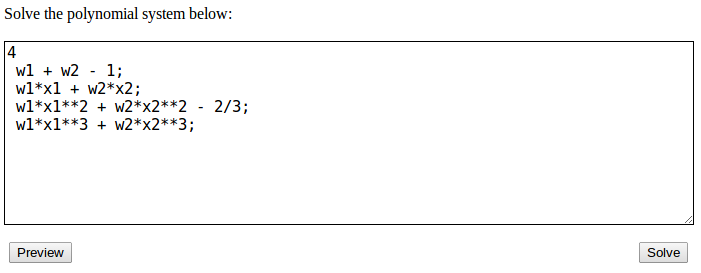
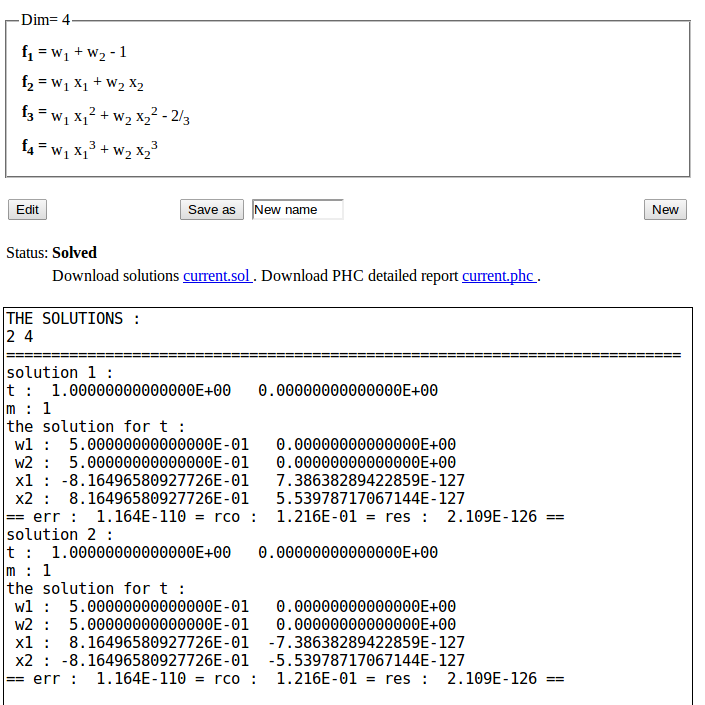

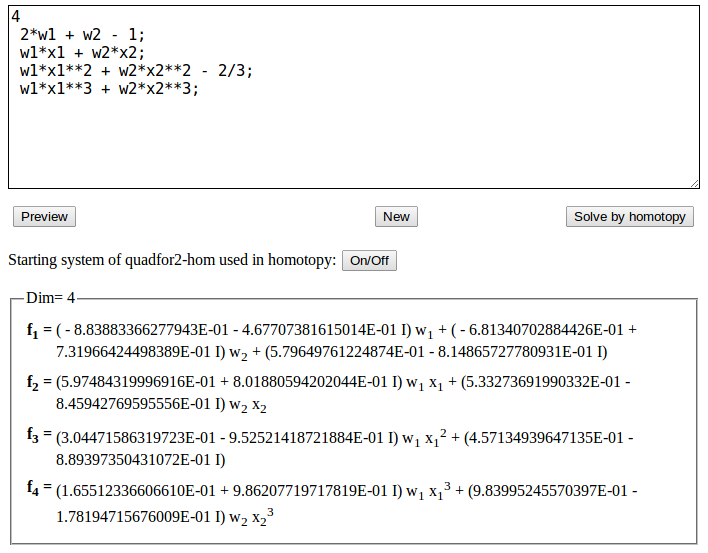
How to manage my polynomial systems in PHCWeb?
- Click "My Polynomial Systems" on the top.
- You have entire table of all polynomials you have solved. You can check solutions and phc report. You can also transfer solution to maple or python format.